Why are some USB ports blue?
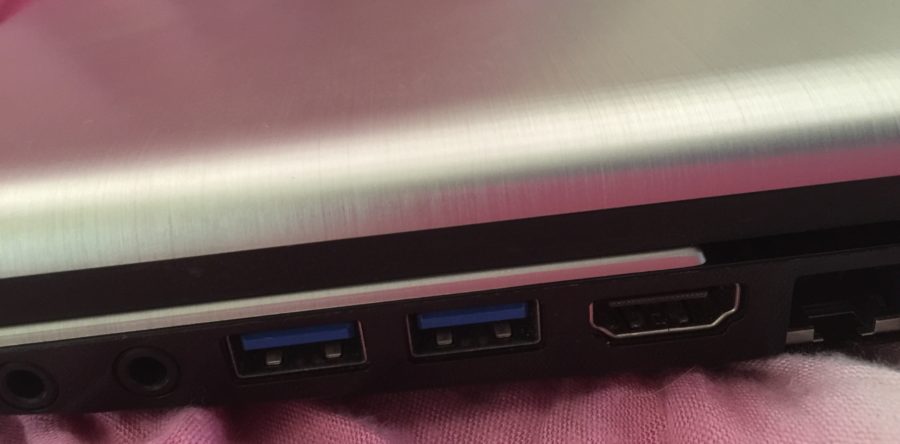
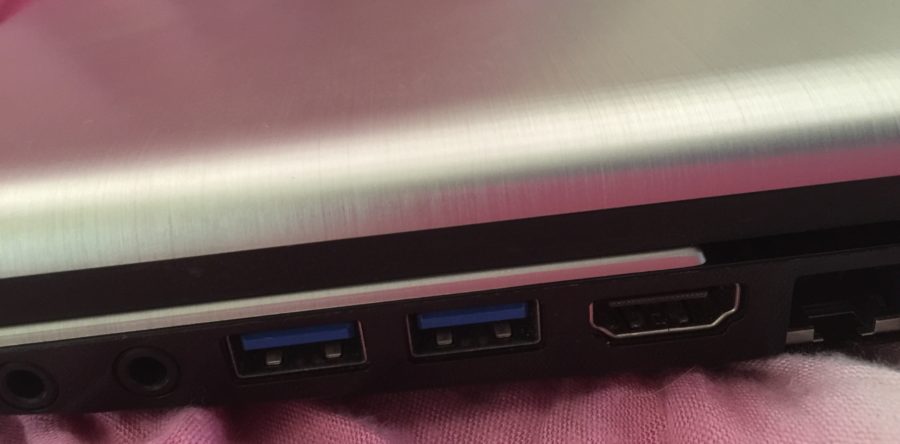


Our social media queen and general smiley faced one recently decided that, as the co-owner of a computer store, her gaming rig should not be such a slouch (Master Tech insists it wasn't that bad but she insisted). So, today we decided her old PC would get some turbo boosting and general love. Jo insisted on taking lots of photos...
We started with the following rig:
And a 128gb Solid State hard drive (SSD) with a 1Tb mechanical for extra data type filly up stuff.
We kept the same case, video card, SSD and mechanical drive and upgraded the following
(Now, we had a few parts hiccups and while the ram we are installing here are 2x4gb sticks and not 2x8gb sticks, we did rectify that)..
Step one : admire the shinies

Step 2 : the case comes open... It's too late to turn back now...

Step 3 : time to take the old parts out and give the old girl a good clean out - Jo madly taking photos to capture the occasion.
 Step... The rest.... Jo stopped counting... Master Tech carefully disconnects the power cables
Step... The rest.... Jo stopped counting... Master Tech carefully disconnects the power cables

Off come the screws holding in the video card
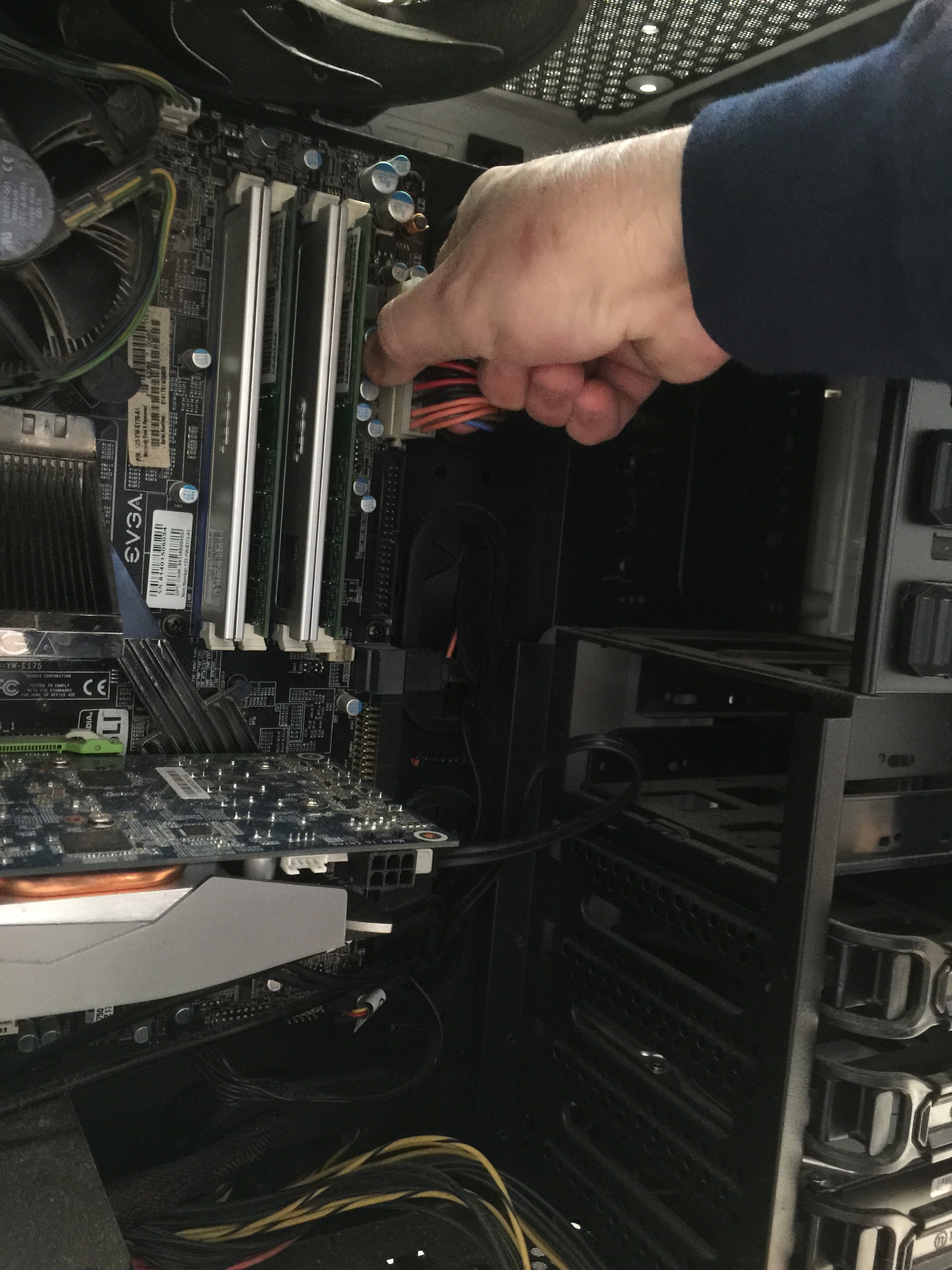
Careful with that video card, Master Tech! That is going back in!
Master Tech carefully removing the front panel headers (aka the top USB ports and power buttons for the non-Master Techs
Out with the old ram

Apologies for the slightly potato quality of this photo, but out comes the old board
Master Tech removing the very dainty and deceptively light SSD
One embarrassed gamer when Jo sees just how dirty the inside of her rig was..
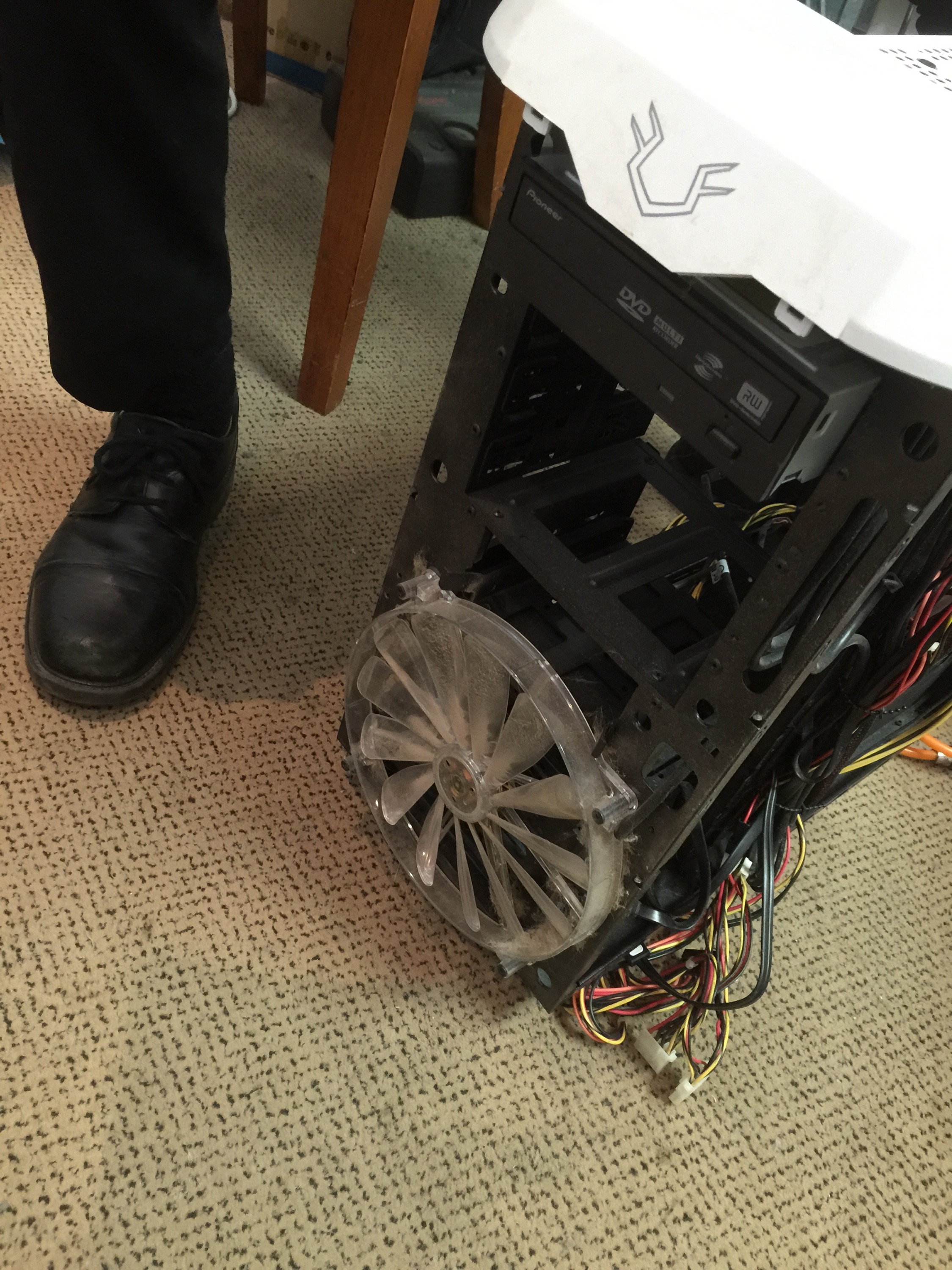
Like... It was really really dirty
The old is all out and time for the new! This is the part Jo was waiting for!

Extra shiny brand new mainboard in first
Then the CPU/processor

Jo insisted on doing that part. Master Tech laughed as he tried to explain that she hadn't seated it (she was most worried about breaking it..)
Doing up all the screws.... Getting close now
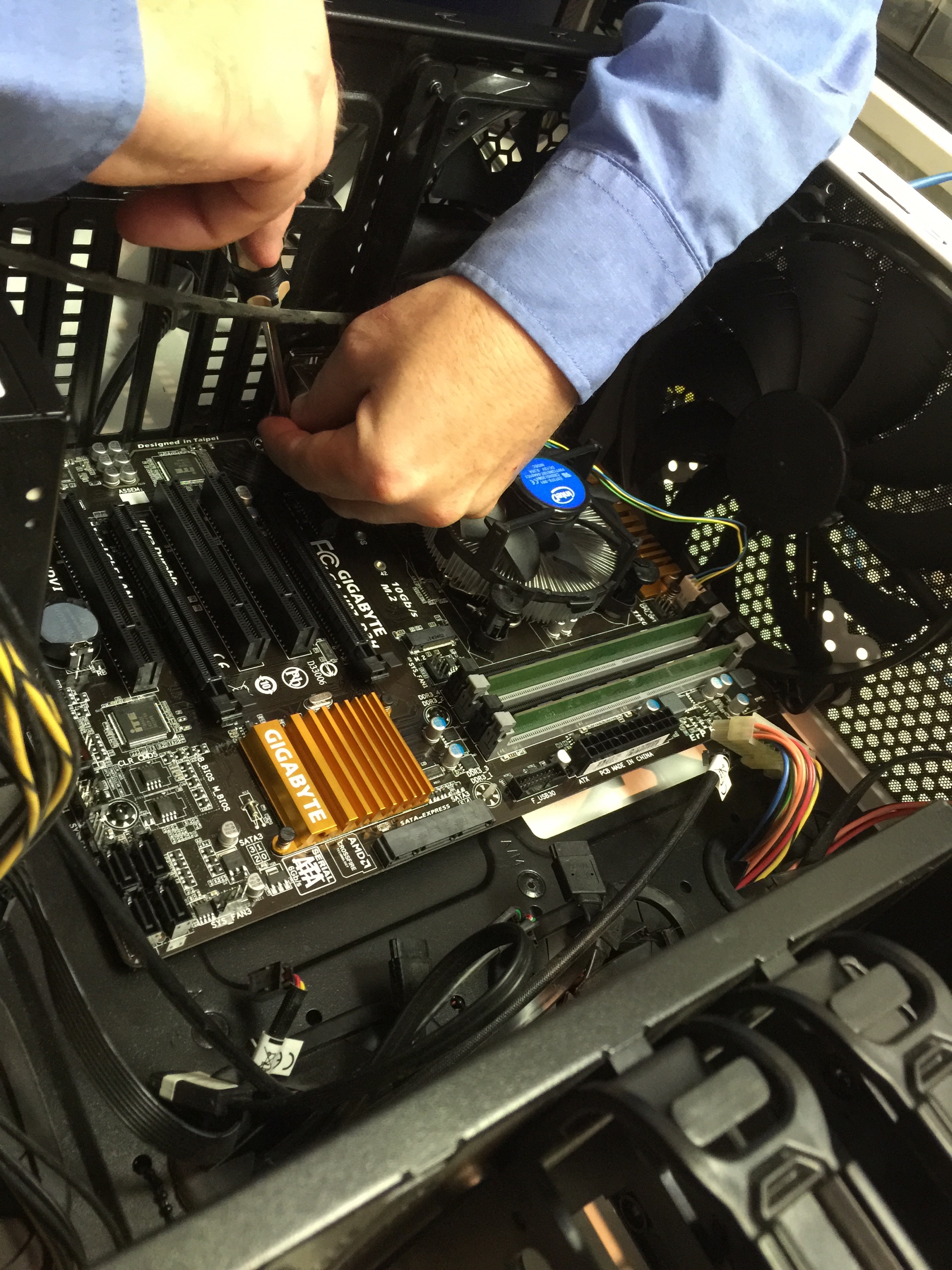
In goes the new motherboard.....
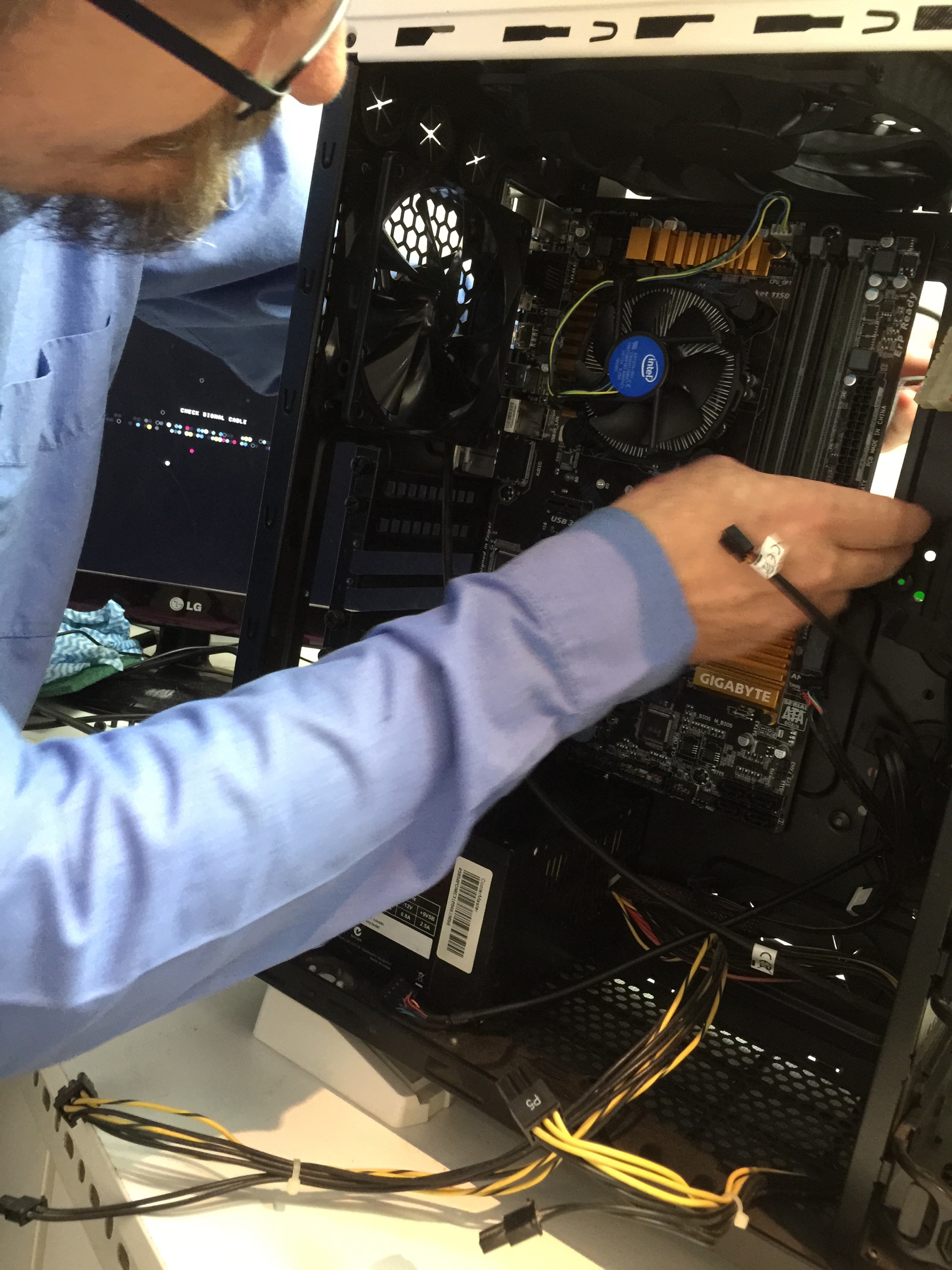
It's in!!
Front panel is back on... That's a good sign!!

Huzzah! It lives!!!!!