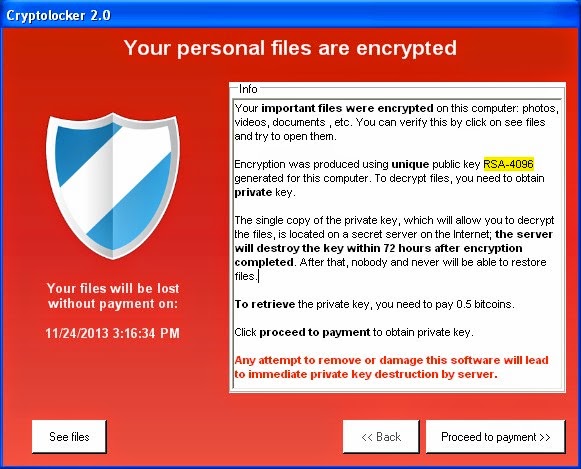There are few things that sink your stomach more than getting that message that says that your computer has a virus and to remove the alert/virus you have pay some ridiculous amount of money.
Going around at the moment is a particularly nasty piece called Cryptolocker - you might see a screen similar to the one below:
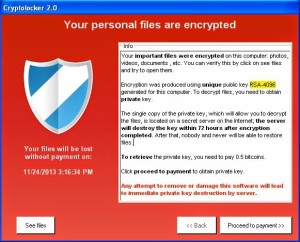
The reason it is so nasty is that the virus itself actually encrypts your files (documents, pictures, you know what I mean).
It's what's referred to as 'ransomware' which essentially means that the person/company/hacker will only provide you with the necessary key to unlock the encryption (and, theoretically, restore your data) is if you pay them the amount they state in the software.
Now, this can actually be a dangerous thing. One of the biggest risks being that you pay that exorbitant fee (some charging $1000 USD and more) in order to recover your irreplaceable data and all you end up with is losing the money, the key does not unlock the files. Secondly, as long as they can get people to pay, they aren't going anywhere.
There really is no easy way to stop it going around, but there are ways you can avoid getting the viruses in the first place and also steps you can take to minimise the damage, if you find yourself in a situation where your data has been taken for ransom.
Your best defence against viruses is having a regular and strong backup schedule. It can be one of those things that we don't think about until it is too late (we had a client in the store recently who hadn't run a backup for over a year and due to the nature of the virus, was only able to recover a handful of files.
Some earlier versions of the virus had a flaw that a good computer technician could use to recover your files, but the more recent version do not have this flaw and , essentially, it becomes pay the ransom and hope that it works, or your backup is your only option (which is why it becomes so vital to your PC health to do).
The best way to avoid getting the virus in the first place, is to pay attention when opening files to the alerts your anti-virus software pops up (it can be very dangerous to get in to the habit of 'clicking ok' on every dialogue box that pops up before you read and understand exactly what you are agreeing to and installing on your computer.
Without going in to the debate about the right or wrong of torrents, the pages you visit in order to find the content you're looking for can be infested with these nasty pieces of code and programs so you can protect yourself by visiting only reputable sites (and if you are going in to the dark holes of the internet, keep that anti-virus up to date and pay attention to it and back up your data regularly).